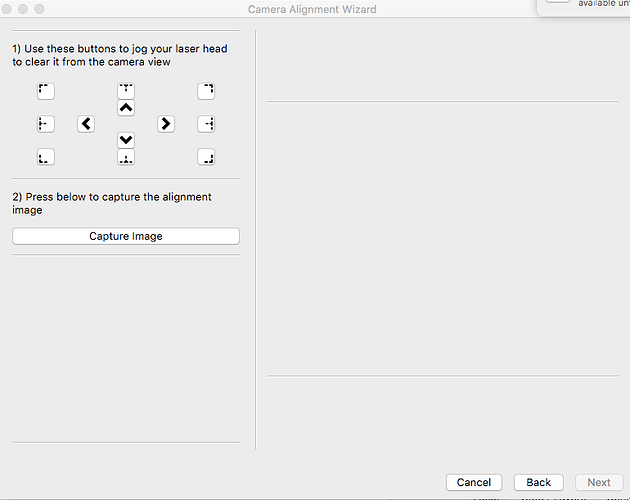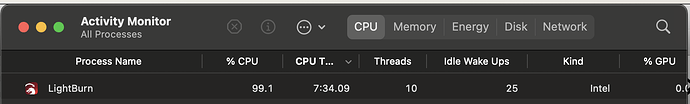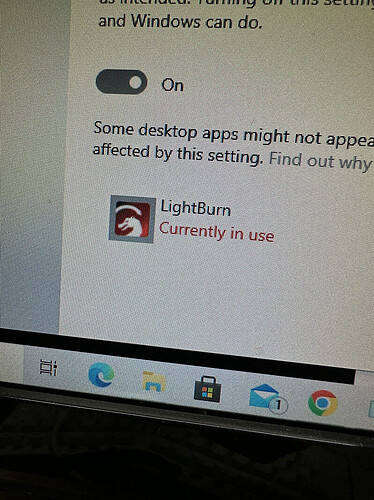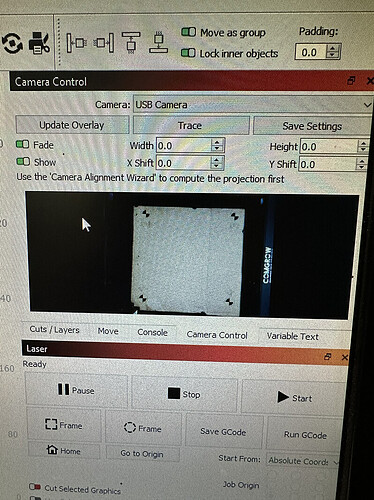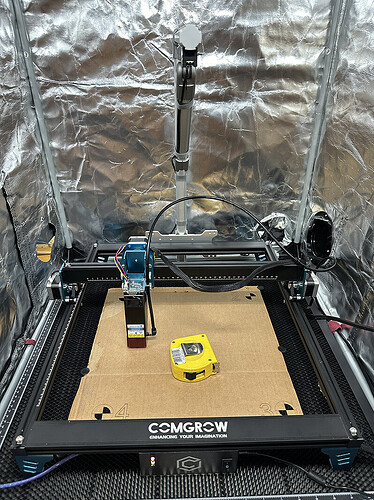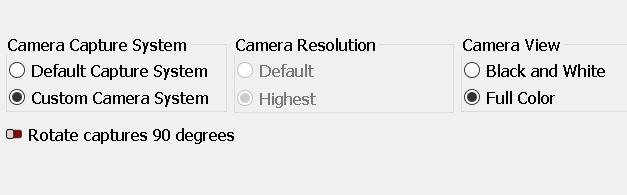Mid 2010 Macbook pro
MacOS High Sierra 10.13.6
LightBurn 1.6.03, built Tue 2024-04-30 @ 02:35
No security conflicts related to a USB camera being added
No USB HUB, laser and camera are plugged into the laptop directly.
Plugged in a newly purchased and installed Comgrow Z1 USB camera however lightburn doesn’t appear to recognize the camera as there is no image captured but it is showing up as in the dropdown list as USB 2.0 Camera.
USB 2.0 Camera is selected ( verified correct by unplugging Comgrow camera and restarting lightburn - not seeing USB 2.0, then when plugged back in and restarted again, USB 2.0 is selectable, so it is being detected. )
Update overlay chosen but not able to get image.
Go through lens alignment first, then burn registration marks, still no image. Get to the point where you can’t go any further as you can’t move any image around to align as you have none.
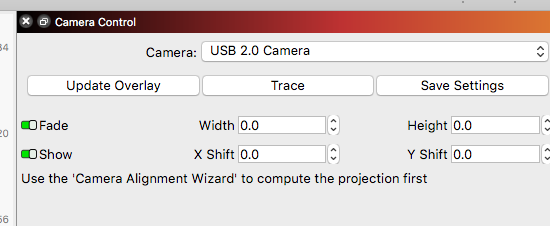
There should be some image from the camera cmos sensor in this screen but it’s blank.
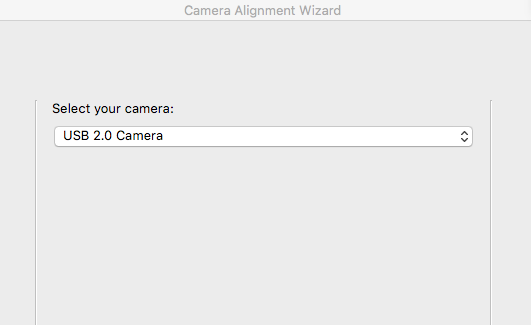
This is as far as I am able to get, note no image.
Any ideas or suggestions on how I could get this working?