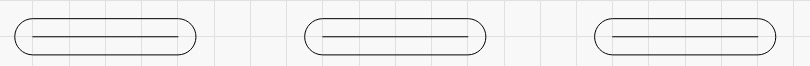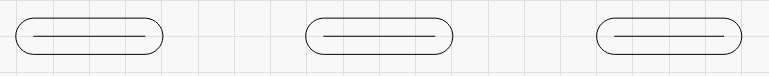It’s a new setting for images that is used to compensate for the fact that your beam has width.
If you tell LightBurn to dither an image. On a 50% grey bit, it produces alternating on/off short line segments, like this:
If you draw the width of the beam, it looks more like this:
If you look at that 2nd image, the gaps between the lines are shorter now than the lines themselves, because of the shape of the beam. ‘Dot Correction’ is the total amount to shorten the line, to account for the dot size of the laser. With the proper ‘Dot Correction’ amount, the above output would look like this:
The number should always be smaller than whatever you’re using as your interval setting. The valid range is from 0 to your interval value.