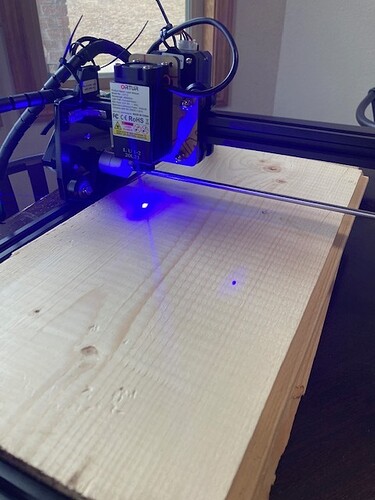I am a newbie to Lightburn and ORTUR. I am using a MacBook Air and have downloaded Lightburn and used this forum and email Lightburn support. I have made all changes suggested. I have created an image and a name below in Lightburn. The ORTUR Laser 2 powers up and goes to home with the clicks. When I start the image, the laser comes on and goes through the motions but does not engrave. When trying to engrave the picture, it stops/pauses. I have to turn it off and back on. I changed the speed and still nothing on board. I only selected the name and it does not pause but still nothing on board. Any help would be greatly appreciated.
Anyone have any advice?
I would start by first getting it to turn the diode on when framing. Then I would draw a line and try to get it to burn just the line. After that work on designs and the like.
search the forums and youtube for how to setup lightburn to turn the laser on low power when framing. And only try to fame a simple design(box) placed very close to the home position.
I have looked at the tutorials. Found the fire button and watched YouTube. The laser is on. The laser moves per the triangle I drew and selected. The ORTUR still does not cut or burn.
and the $30 setting is set to 1000? Often called S1000?
$30 is 1000
$31 is 1
I see from the email support, we provided you with some links and information. How did you do with that? What results did you get?
Have you tried to use “ortur will not engrave” in the search? I grabbed the first two as they are helpful to review. Then, if you are still having issue, post details, and we can go from there.
I have followed the steps in the first one and my console 54 is all at 0’s.
The second post did not provide any information other than they got it working.
It comes on. It is focused. It fires. It is set to absolute coords. Does not burn
We understand.
But you are not offering anything we can work to help.
I am sorry, but now following this. I understand the words, just not in this arrangement.
Please type $$ into the console, and hit Enter / Return. You should see a bunch of information get spit back. We need to see all of that, so use the system Copy and Paste, that window can scroll, so select everything and paste in a reply here for review.
I promise, there are many Mac users successfully using an Ortur. Together, we will get this sorted.
Do you have things working using the software provided? Worth a try as it would eliminate LightBurn from the equation, proving LightBurn is not the current issue. Once you have the Ortur setup and working per their instructions, LightBurn is a snap to set up.
@OrturTech, thoughts?
@LEESEUGEORGE, you may want to review the following and consider as an option.
I have typed into console. See below for results. I drew a simple box and the laser will go home and fire. the laser will perform when start is pressed and go through the motions. It leave NO marks on the board.
$RST=*
[MSG:Restoring defaults]
ok
Ortur Laser Master 2 Ready!
OLF 137.
Grbl 1.1f [’$’ for help]
Starting stream
Stream completed in 0:00
ok
ok
ok
ok
ok
ok
ok
ok
Starting stream
Stream completed in 0:19
ok
ok
ok
ok
Starting stream
Layer C00
[MSG:Pgm End]
Stream completed in 0:07
$RST=*
[MSG:Restoring defaults]
ok
Ortur Laser Master 2 Ready!
Is there a solution?
Go into your Settings(Edit menu->Settings) and change the units to mm/s found in the Units / Grids section. THEN:
Load and run this file without change and let us know what happens.
white-tile-test.lbrn (50.2 KB)
so that’s all it marked but the laser was on the entire time?
If you are sure you have it focused properly( ie low power setting( enabled Fire button set power to .3% ), use flat black paper on top of your material you want to burn, wearing laser protective glasses, focus to the smallest dot/oval possible )… then I would guess there’s a laser module problem.
Focus is VERY important with these low power lasers. Focusing also means having the correct distance between the bottom of the laser heatsink to the top surface of your work piece. Anywhere between 30-50mm should provide good results when focused properly.
I focused the laser to the smallest dot possible.
I moved my boards up.
Laser on whole time
this time left nothing on board
focus is really iffy
i kept playing with it and have to reset it several times to make it burn twice in a row. It will only burn on .3 Fire. Why?
How do I get it to burn darker? and more consistently - I know the wood has a lot to do with it.
Remember, you have to focus on a piece of black paper/card stock, set your Fire Button power level to .3% so it’s a dim beam, and wear the green glasses so you can see the dot better. The dot should be visible as a tiny oval less than 1mm in diameter.
As for the wood color, yes it has effects since white will reflect far more visible light than a darker color.
What some do is use a small amount of baking soda in water to coat the wood and somehow the baking soda, when dried, interacts with the heat, darkens and improves burning. But you are not there yet… At 80% power and slow 20 mm/s that thing should be making nice dark lines/marks…